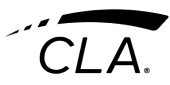Synapse is a sophisticated software platform. The version of Synapse that you are eligible for requires the INSiGHT Bridge to connect the INSiGHT technologies with an iPad and the CLA cloud-based servers. This allows an office environment to access the power of Apple’s many features with the ease of using an iPad to scan and report from.
Check off these questions to make sure an office is the right fit for using Synapse-

Scanning Environment:
- Scanning, reporting, and INSiGHT Bridge placement will occur outside of a Lead Lined X ray room
- Wi-Fi and INSiGHT technology communication is interrupted by lead walls
- INSiGHT Bridge can be placed no more than 10-15 feet from the iPad or Desktop you will scan from
- An INSiGHT Bridge can be placed in between two scanning rooms (if you are not in a leaded X-Ray area) to expand the range to 20-30 feet between the two scanning rooms
Office WiFi Network:
- The office has a secure, very fast or fast internet connection speed as determined by a Google Search Speed test (upload speed greater than 10Mbps and Download Speed greater than 20Mbps)
- The office will NOT be using a Hospitality, Shared office network or a Hotspot (primarily)
- The office router is not all in one(modem+router) and has a ACC3000 rating, including a 2.4GHz connection
- If the office has an existing Mesh network or Firewall the office is willing to seek out their own IT support to configure their office settings to allow Synapse to pass through
iPad and PC/ MAC Considerations when Scanning:
Offices must be aware that:
- An iPad must be used to onboard the technologies and setup Synapse software
- A dedicated iPad, iOS version 11.0 or higher is required to onboard and recommended for daily scanning and reporting
- Synapse is an iPad App and it performs optimally on an iPad
- Synapse may be accessed on a web browser on a PC or a MAC (see above)
- Printing is optimized for use on an iPad
- printing directly from a web browser on a PC on MAC will present resolution challenges (which can be resolved by using an iPad to print)
- Screening mode can only be used with an iPad