This iOS App distinguishes your practice using state-of-the-art technologies to deliver objective findings as you plan and provide patient care
Today’s patients seek offices that use leading edge technologies to provide them with the best care possible
With Synapse you will: Be seen, Be heard, Be certain
Instant recognition of the impact that stress is having on their health

Synapse creates Adult and Childrens CORESCORE reports that compare progress over time
Start with their Initial exam; move to Progress; jump to Comparative and carry on with Continuation CORESCORES
You’ll always have a clear, objective perspective of your patient’s nervous system
Patients find the CORESCORE easy to understand because it show measurable progress making the invisible, visible
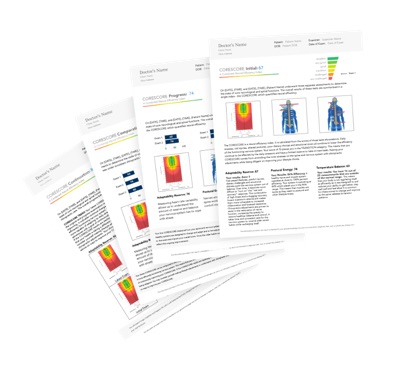
You can use 1, 2 or 3 INSiGHT technologies in any exam
Choosing any combination of the technologies produces a distinct report that includes built-in interpretation, scores and the ability to share scan results
Customize your use of INSiGHT scanning technologies to match your scanning and reporting style
Patients can instantly see and read about their results from any scanning assessment

neuroLINK is Synapse’s built in patient education tool featuring neural connections between the spine and end organs
It highlights affected spinal nerves so patients can learn that chiropractic care is not limited to back or neck problems
Easily shifts the conversation from how your patient feels to the how the nervous system controls their body’s functions
Patients understand the connection between their spine and their overall health
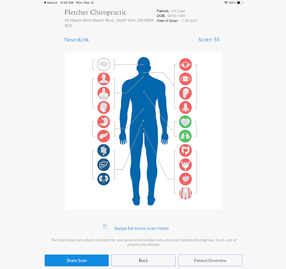
We provide several CLA recommended Scan View templates that have been designed by chiropractic experts
You can also create any number of customized, preset templates to make your scanning experience personalized and efficient
You or your team members can analyze and report from multiple scan views in a flash
Patients can see their progress and stay connected to their ongoing plan

Avoid printing by sharing scans. You can email, text or AirDrop scans directly to the patient sitting in front of you from your iPad
Still like printing? No problem. You can print directly to your wireless printer from your iPad
Digitally shared or printed, scans makes it easy to share findings and they can then share their results with family members, increasing referral potential
Patients show greater connection to their care when provided with reports that are understandable and easy to read or retrieve on their own devices

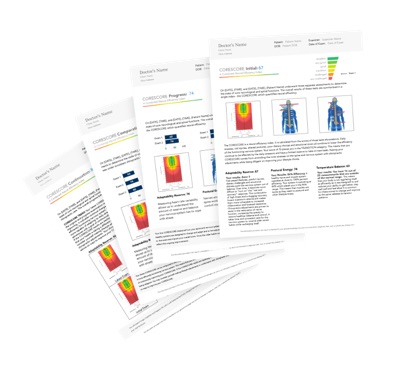




Yes. The CORESCORE has been redesigned and there are now two versions of the CORESCORE report. There is an adult CORESCORE and a brand new Children’s CORESCORE. Each report has its own specific calculations and weightings. Adult and Children’s CORESCOREs are built to provide a visual and numeric method for patients to track their progress that shows their improvements and transitions through Initial, Progress, Comparative and Continuation CORESCOREs. Each of these reports presents a different way to understand the value of being under regular care by speaking to the trends and changeability seen in scores and scans.
*Please note that there is a learning curve associated with the use of Synapse. We encourage all offices who are considering using Synapse to be aware that they need to prepare ahead of time, do pre-learning using our vast learning resources including practicing scanning with Synapse on test patients.

The Children’s CORESCORE takes into account the specifics of an overly active EMG readings in a growing spine along with the other interactions of the HRV and thermal scans.
3. Have a team that is keen to learn how this new operating system works using the INSiGHT Academy Courses built for Synapse users.

Synapse reporting has been designed by both educators and data scientists. Algorithms calculate the scan scores and plot the trends from the scanning data. The new reports in Synapse make scans and chiropractic more easily understood by adults and parents of children under care. They are customized to demonstrate the results of that actual patient. Single tech, Dual tech and a redesigned CORESCORE Reports are now available and detail the results of the scans and provide comprehensive information. Scan views, without reports, are also available and can be customized in their presentation using our Scan View Generator.

Synapse was built to be intuitive with the idea that you and your staff could have the resources to master scanning quickly and efficiently. First, the Synapse App includes an in app Help Section. This library of tutorials on scanning, interpretation and reporting that can be accessed at anytime. It has detailed training for scanning, interpretation and reporting. Second, there is an online user manual that has search and key word options. Third, we offer online Quick Start Guides to provide quick access to information. Lastly, the INSiGHT Academy provides an entire course with many lessons specifically on Synapse.
*Please note that there is a learning curve associated with the use of Synapse. We encourage all offices who are considering using Synapse to be aware that they need to prepare ahead of time, do pre-learning using our vast learning resources including practicing scanning with Synapse on test patients.

