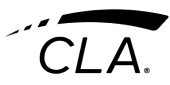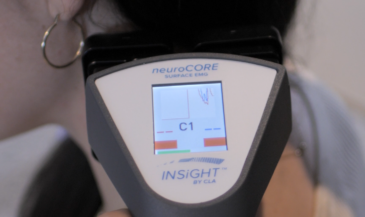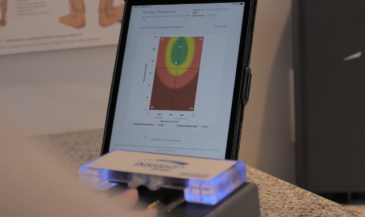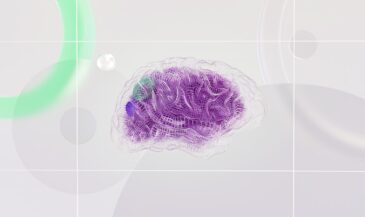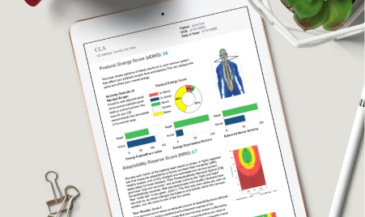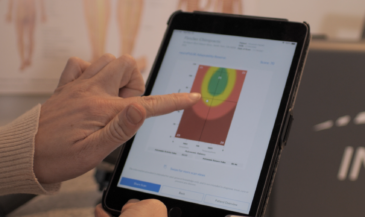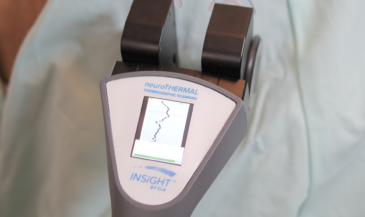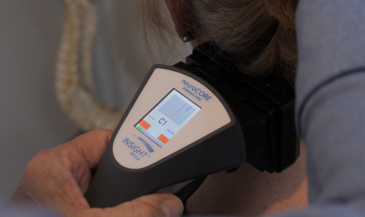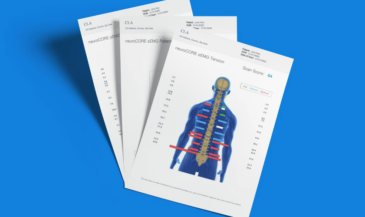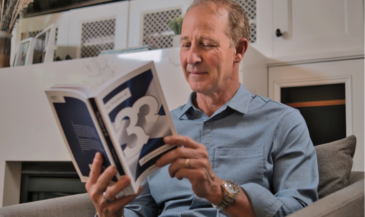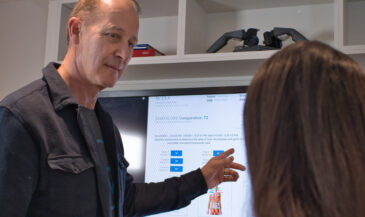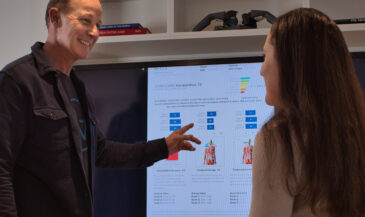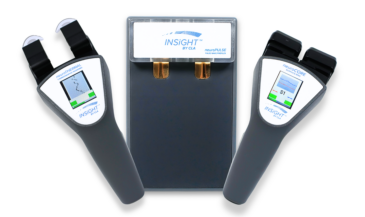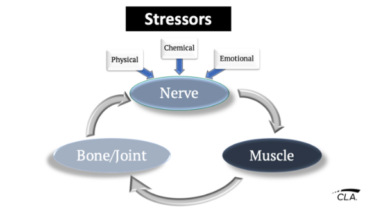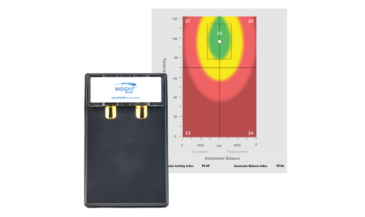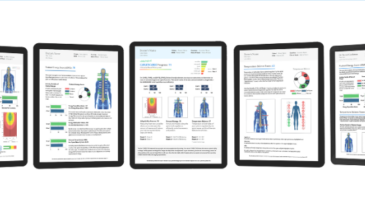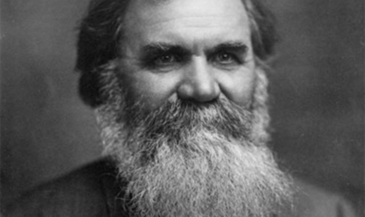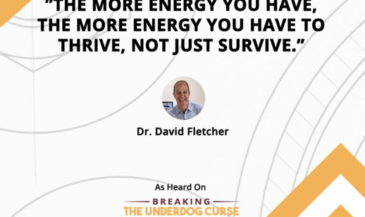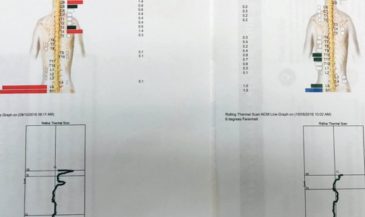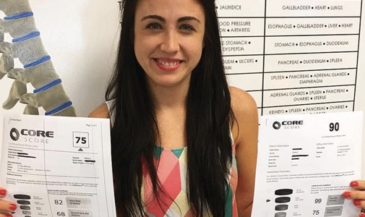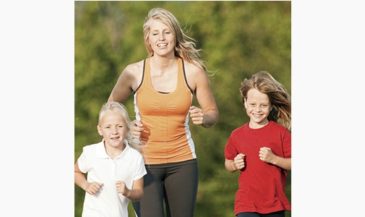Digital reporting is a reality in today’s health care. When was the last time someone handed you a brochure or a printed report?
Our Synapse platform is designed to revolutionize your workflow and improve patient communication so you can keep patient’s focused on what really matters… their neurological performance.
Here are some of the many powerful digital features:
Here are some of the many powerful features:
Easily mark up scans directly on your iPad!
Synapse reports can be easily marked up using the iPad. Here are the steps:
-
Open a Report in Synapse: Begin by opening any report within the Synapse platform on your iPad.
-
Access the Share Menu: In the top right corner of the screen, select the share button.
-
Select iBooks: Scroll through the options until you find the iBooks icon and tap on it.
-
Mark Up Your Report: Once the report is open in iBooks, you can use the pen and highlighter functions to make edits. This allows you to highlight specific areas you want your patient to focus on or make any necessary annotations.
-
Share the Marked-Up Report: After making your edits, you can easily share the marked-up report with your patient through various methods:
-
iMessage: Send the report directly to your patient via iMessage.
-
AirDrop: Quickly share the file with nearby Apple devices using AirDrop.
-
Email: Attach the edited report to an email and send it directly to your patient.
-
This feature is designed to enhance your workflow and improve communication with your patients by providing clear and precise visual information. We hope you find this functionality useful in your daily practice.
Share Reports Digitally!
Ready to share a Synapse report with your patient? Simply tap the ‘share report’ button, and a PDF is generated within Synapse, ready for you to share your report to your patient’s phone through iMessage, Air Drop, or email.
Scan Offline!
With our latest software technology, Synapse XLE, you’re able to access the Quick Scan feature without needing an internet connection! This “offline mode” is perfect when you’re demonstrating INSiGHT scanning at a conference or event where WiFi is not available.
By incorporating these features into your practice, you can enhance your workflow and ensure that your patients receive clear, precise information. This not only saves you time but also improves the overall patient experience!
Chat with our team to get started today, or click here to take our Practice Blocker Quiz to find out if scanning is right for you.